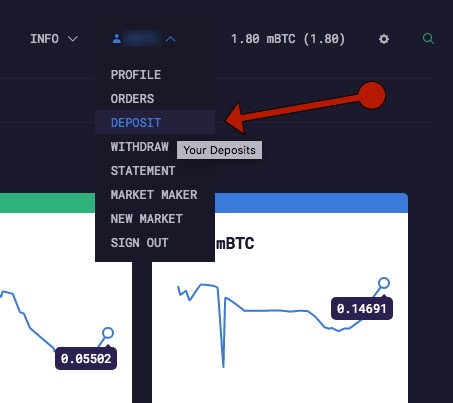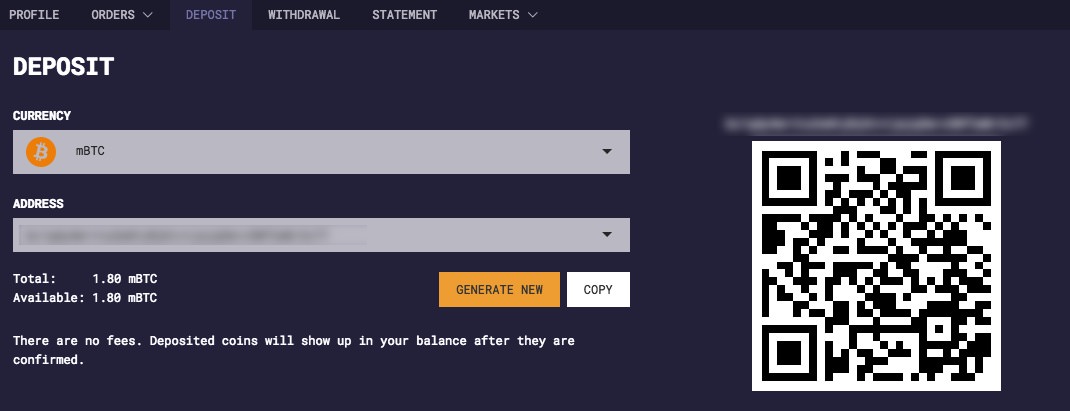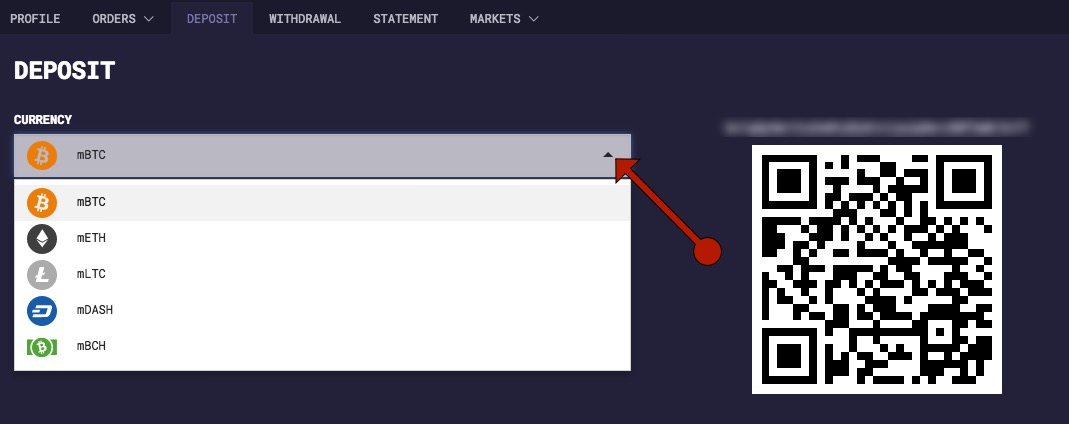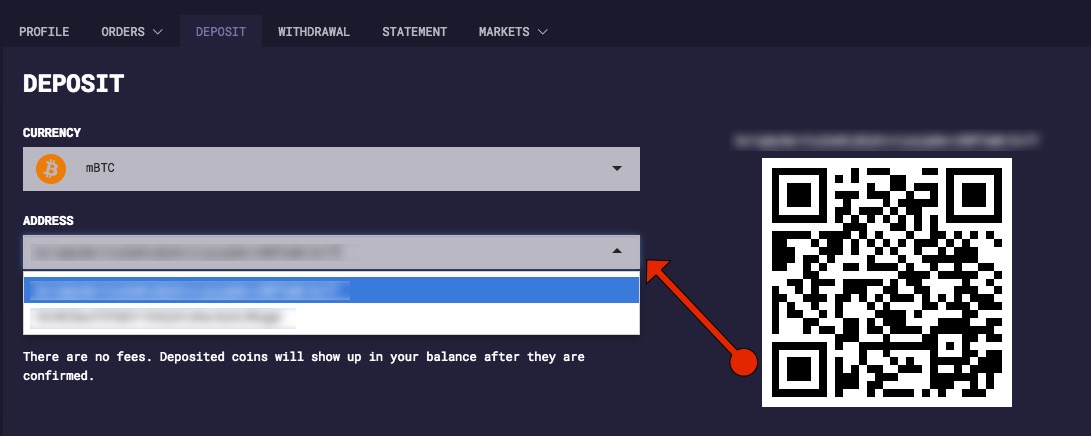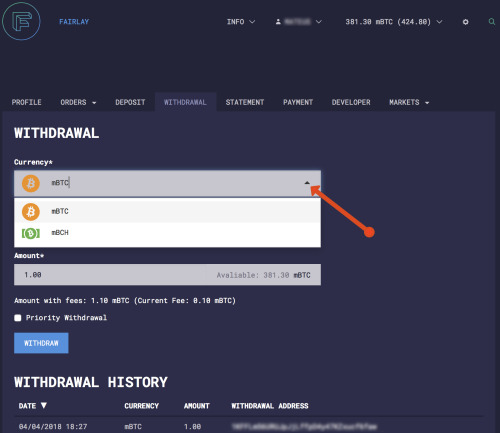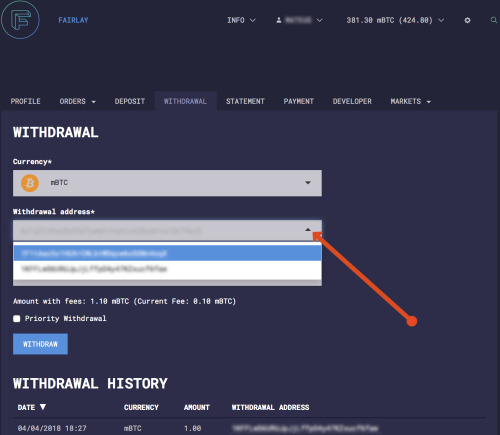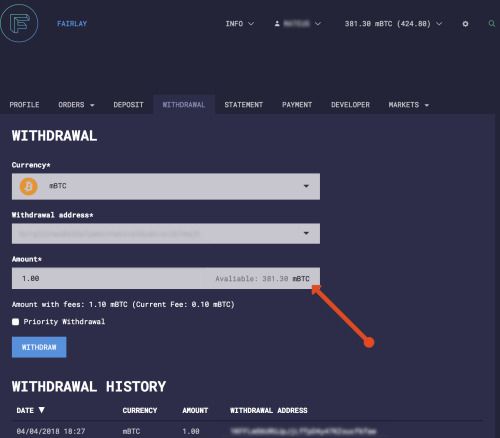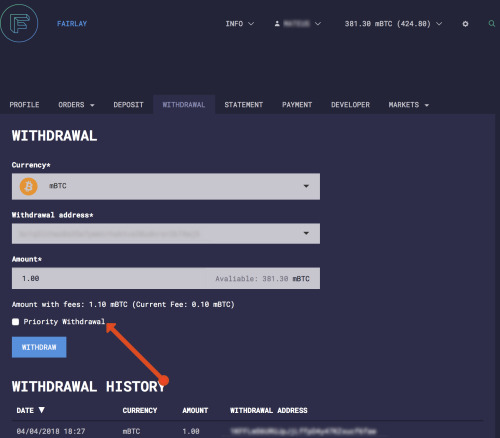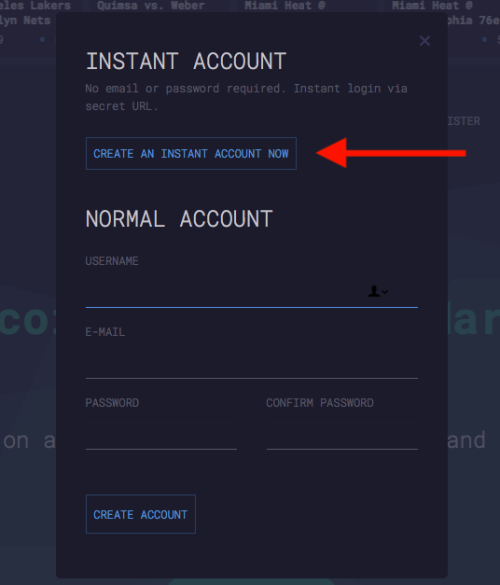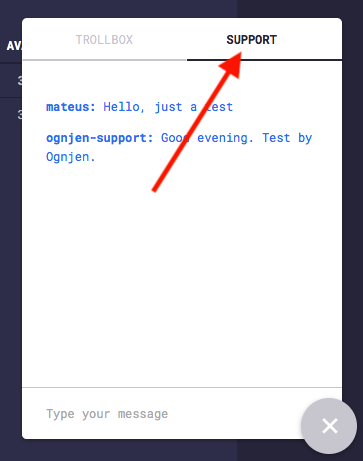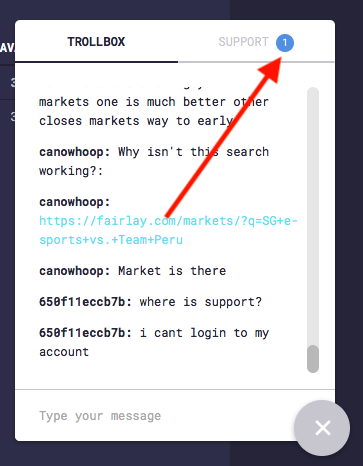Hit ENTER to search or click ESCthe 'x'
button to close
LOGIN INTO ACCOUNT
INSTANT ACCOUNT
No email or password required. Instant login via secret URL.
NORMAL ACCOUNT
SHORTCUTS
| Keys | Action | Reload |
|---|---|---|
| Esc | Close pop-up modals and trollbox | No |
| Alt + S | Toggle Search | No |
| Alt + H | Toggle Hotmarkets | No |
| Alt + T | Toggle Trollbox | No |
| Alt + A | Hide last Announcement | No |
| Alt + F1 | Toogle this Shortcut Table | No |
| Alt + Shift + A | Change odds type to American style | Yes |
| Alt + Shift + D | Change odds type to Decimal style | Yes |
| Alt + Shift + P | Change odds type to Percentage style | Yes |
| Alt + Shift + E | Show/Hide Empty Markets | Yes |
| Alt + Shift + V | Toggle between cards and table template Views | Yes |
Some browsers may use these keys to its own shortcuts, we aimed for ease of use